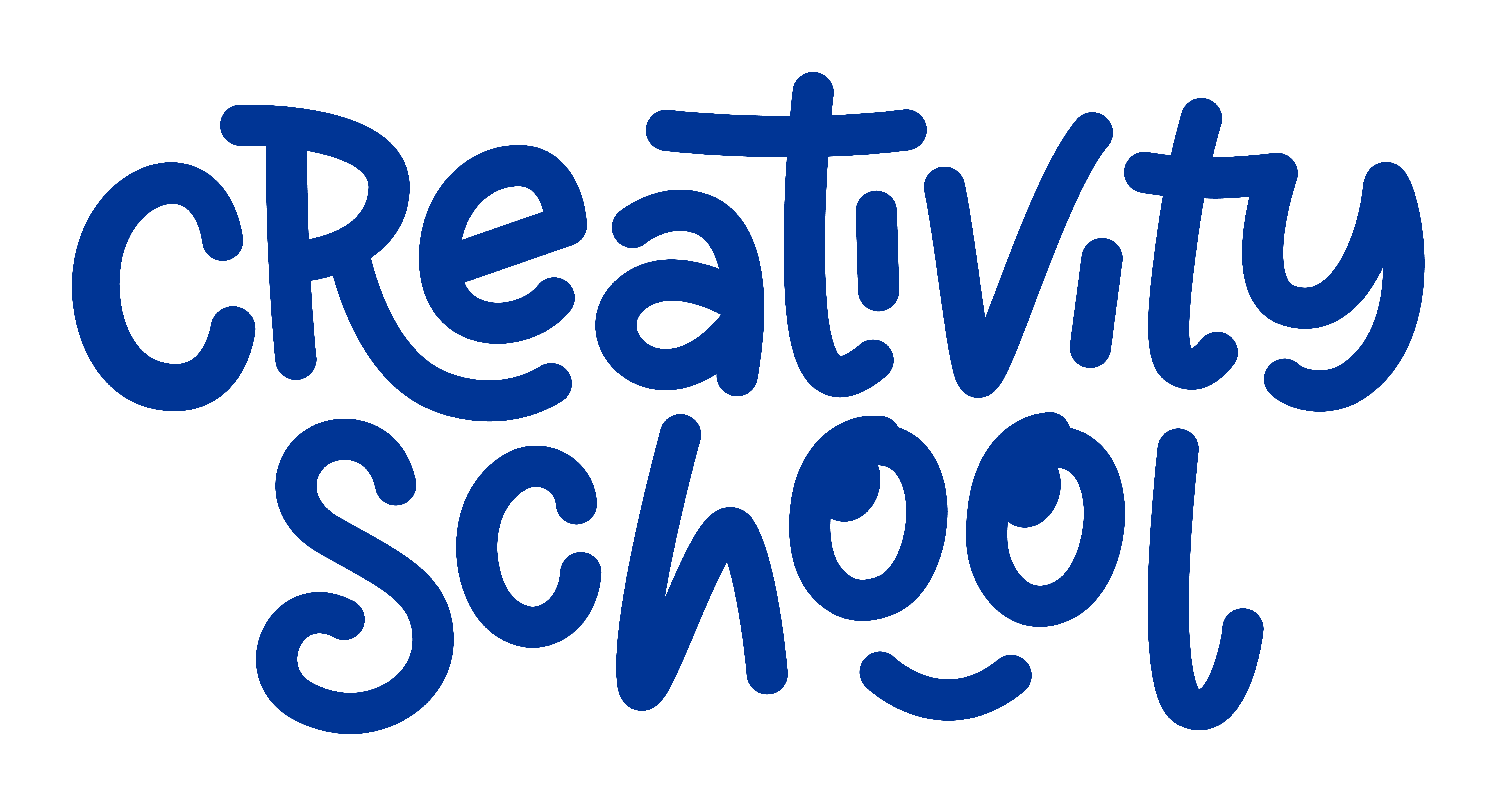Principles of Animation: Arcs and Ease In/ Ease Out
Today, we’re going to learn Arcs and Ease In/Ease Out principles of animation.
Get ready to animate a cute little frog jumping across the pond to get away from the hungry alligator!
Let’s get started and have fun!
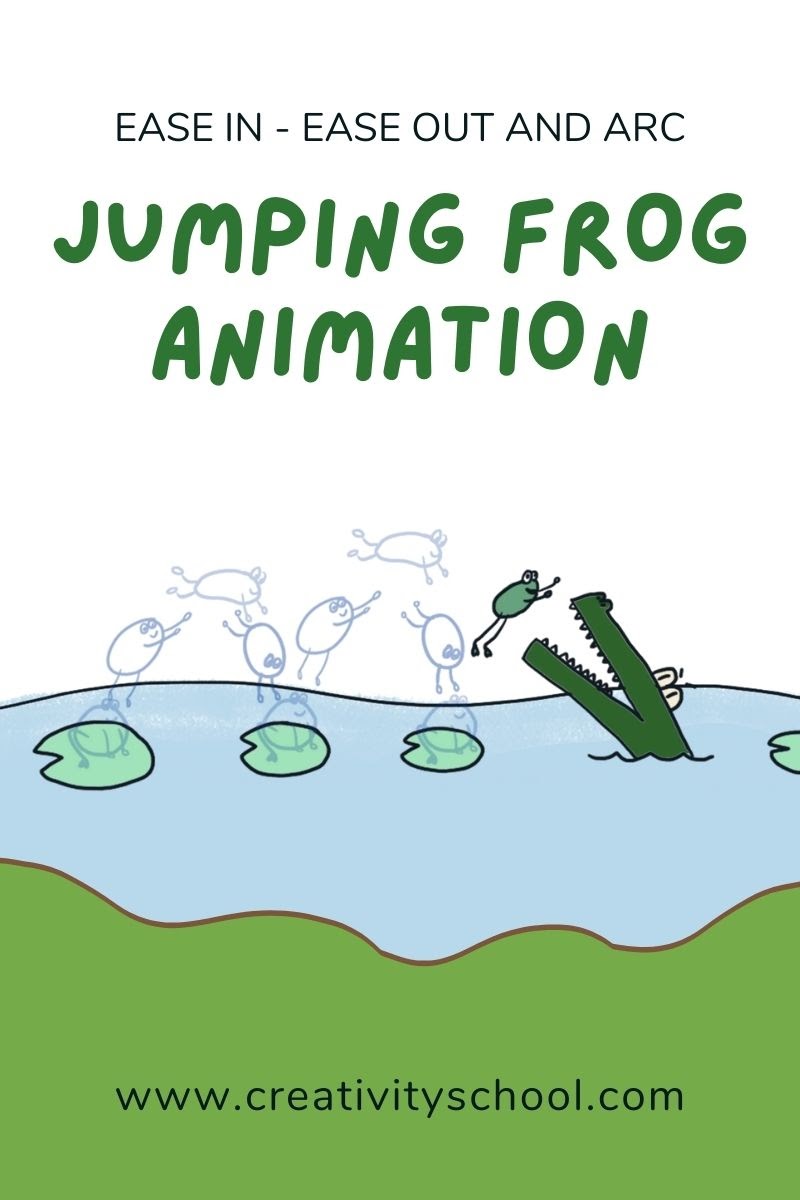
Recent Posts
Learn the Basics of Animation at Creativity School!
Let’s begin the animation journey of your kids and enhance their creative potential this 2021!
Our award-winning artists give away free LIVE art classes from the Creativity School.
Learn how to make animations, pop-up cards, draw ninjas, characters, paint, and much more!
What is the Arc Principle?
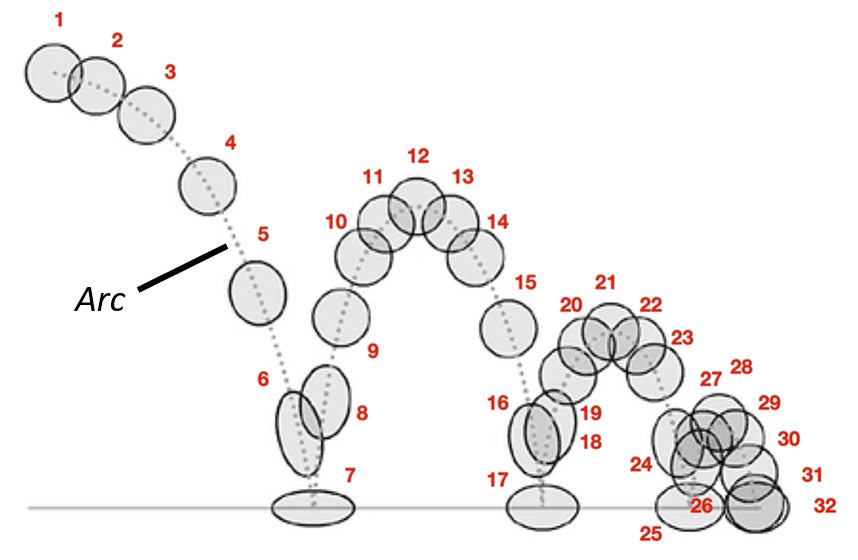
Arcs are the path from where your animation will happen.
In principle, arcs are based on the fact that all living things move in curved motions and not straight.
What is Ease In/Ease Out?
Ease In/ Ease Out (sometimes referred to as slow in/slow out) is the inclination of a subject/ object to gradually accelerate and then decelerate when moving from one position to another.
In doing animation, ease in is when you have more frames in the rest and anticipation position,
On the other hand, ease out is when you have fewer frames after the main action before returning to a rest position.
Leaping Frog Animation
We’ll do the leaping frog animation to demonstrate arc and ease in/ease out principles for this activity. You’ll also be able to apply the previous principles that you already learned!
Let’s start!
Materials
- 25 pieces of rectangular papers
- 1 pencil/pen
Instructions
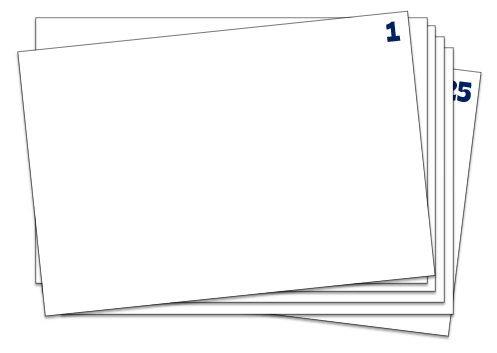
Step 1. Number the papers in the upper right corner from 1-25.
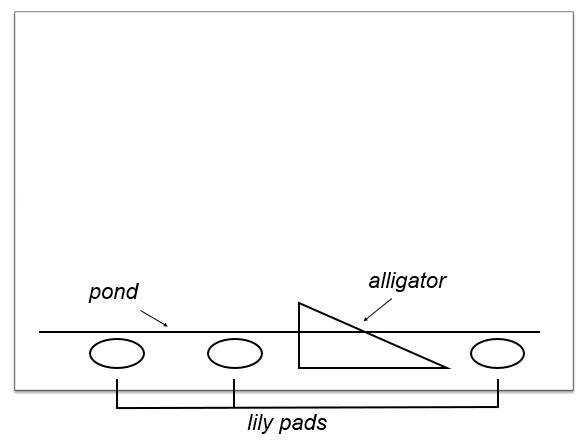
Step 2. On each of the papers, draw the reference objects: pond, lily pads, and the alligator.
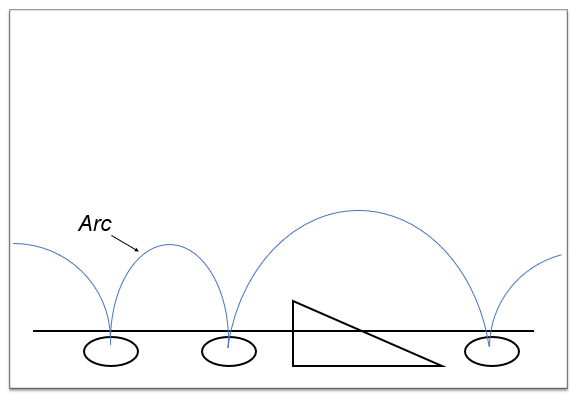
Step 3. Let’s draw the arc.
Sketch lightly since we will erase it later.
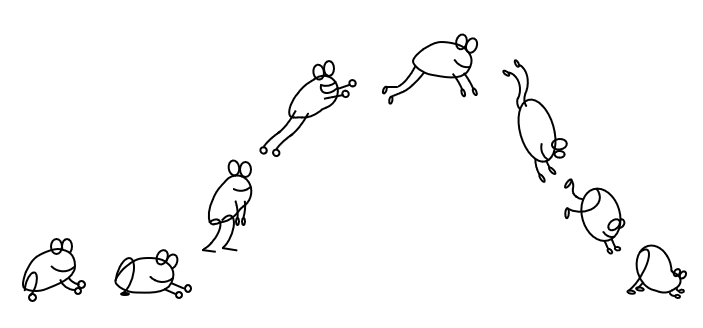
Step 4. On a separate sheet of paper, draw the key poses of the frog.
Step 5. Let’s do the frames!
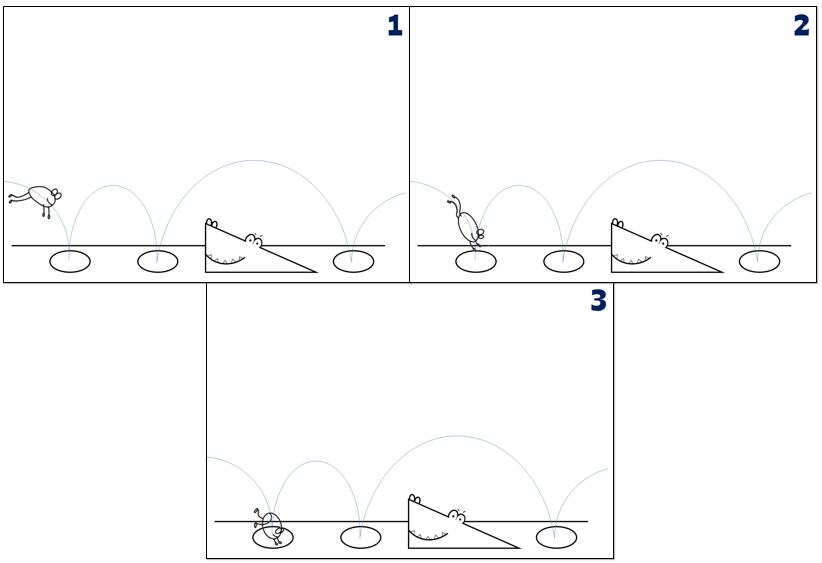
Frames 1-3
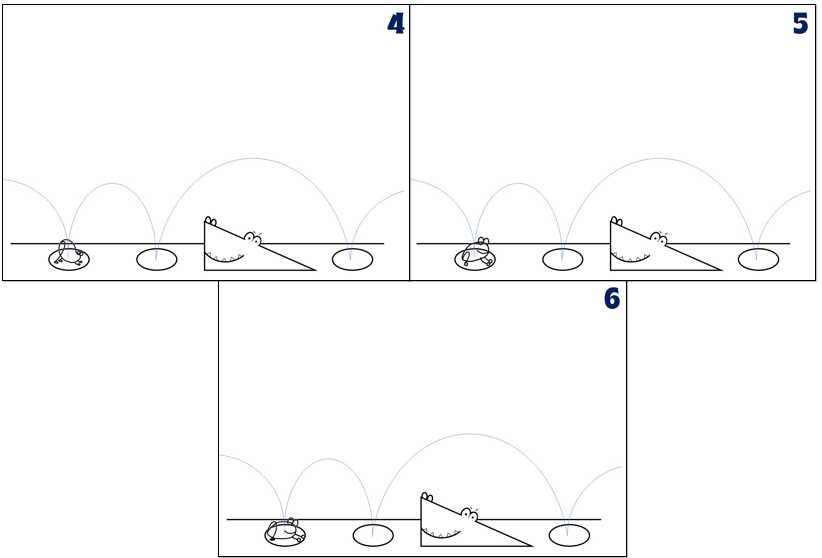
Frames 4-6
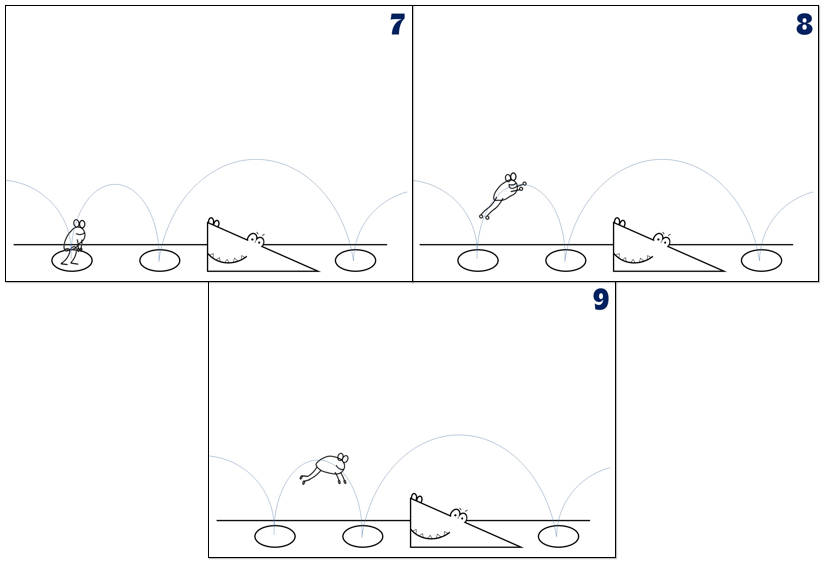
Frames 7-9
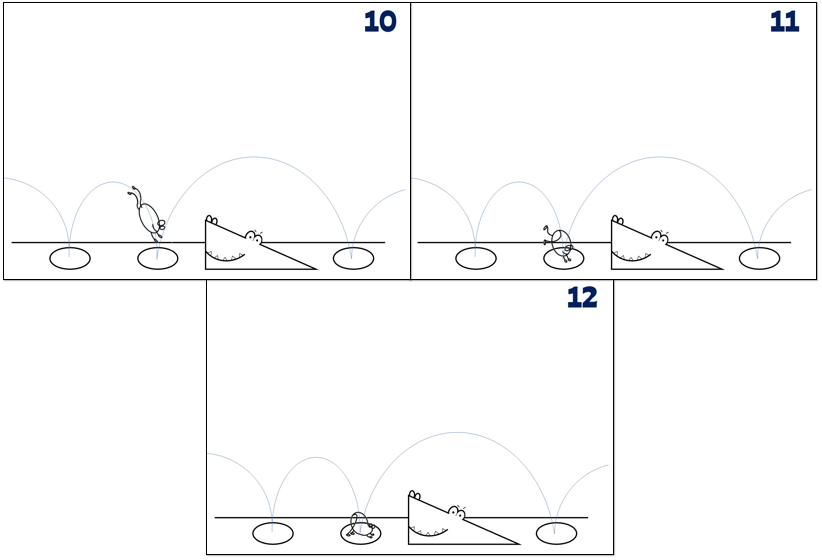
Frames 10-12
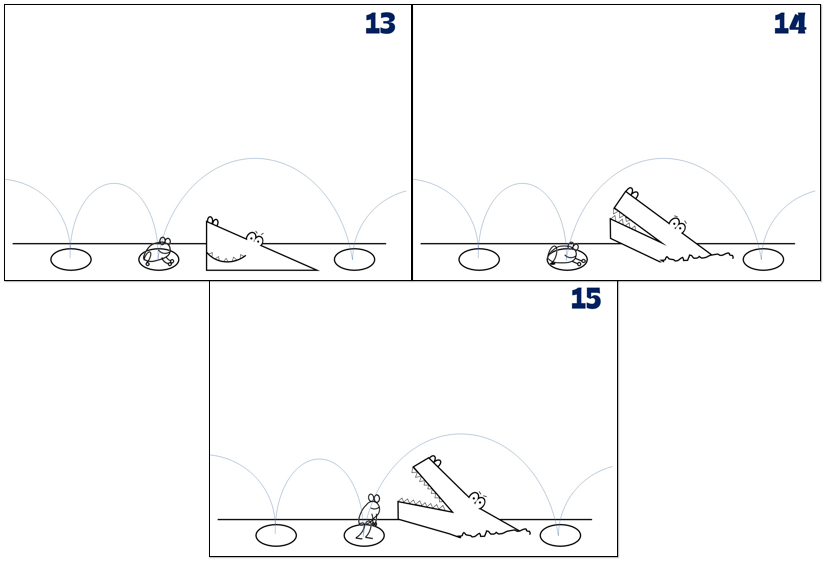
Frames 13-15
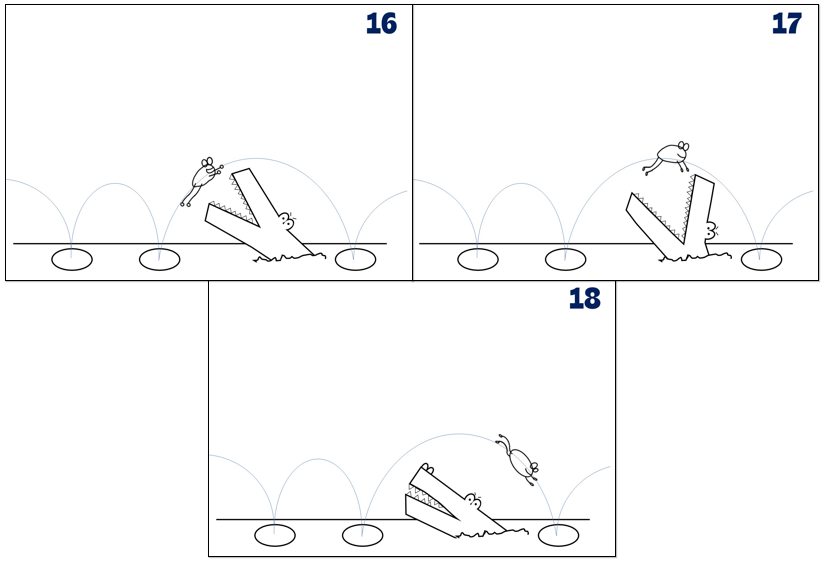
Frames 16-18
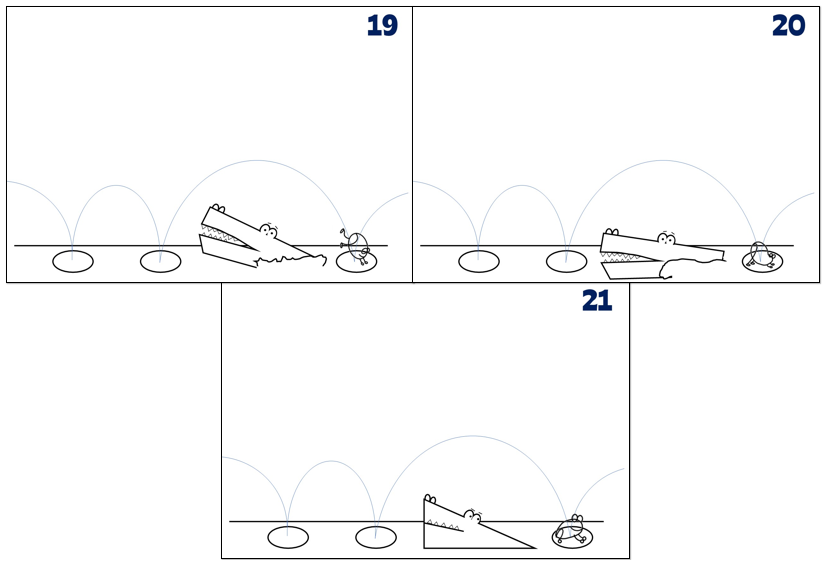
Frames 19-21
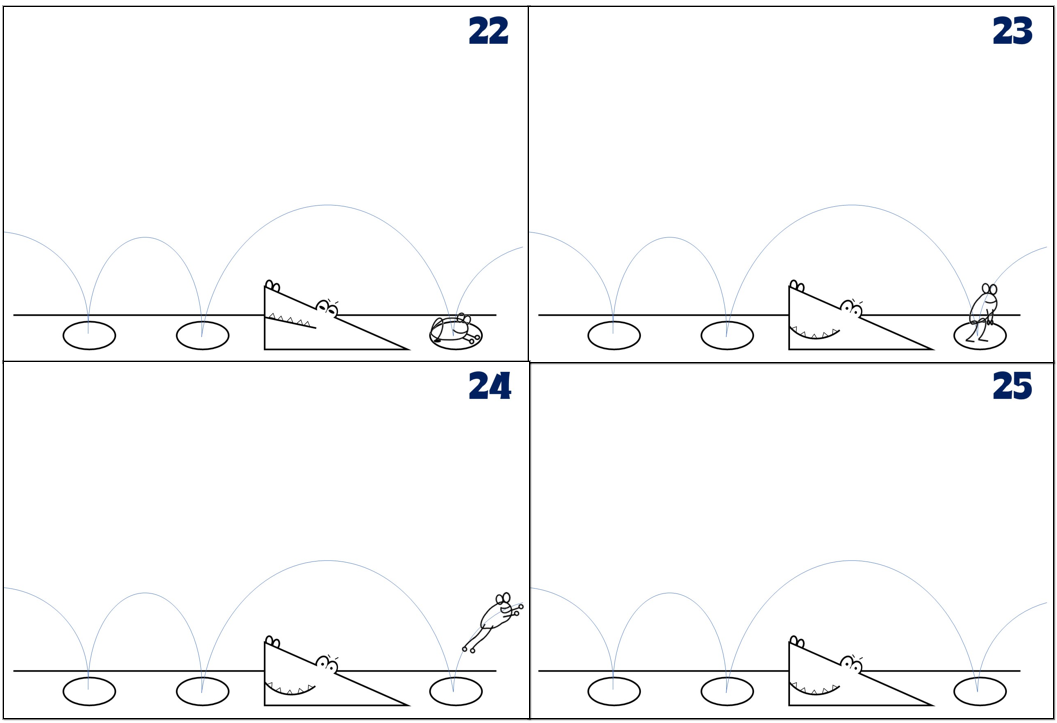
Frames 22-25
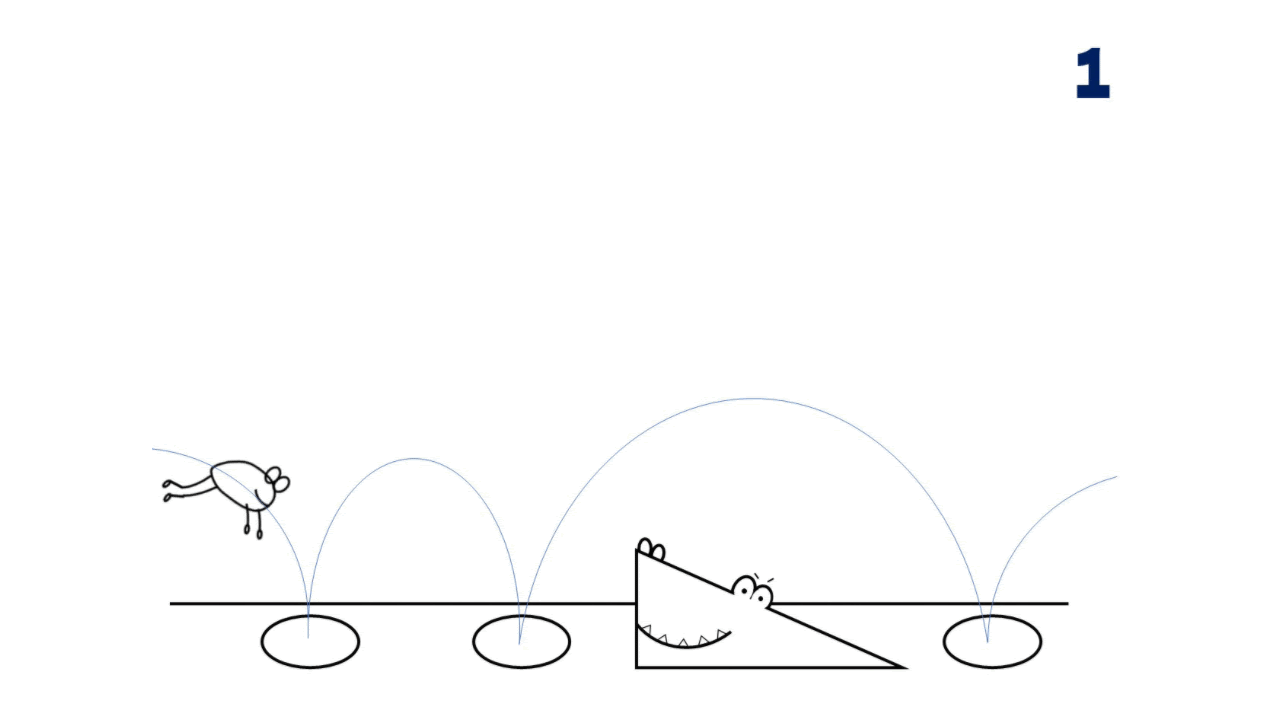
Step 6. Let’s try to flip it!
Arrange the papers in decreasing order from top to bottom, then flip.
Now you already know how arcs and ease in/ease out works in animation! Good work!
Tips for art-mazing success:
- If you have an iPad or a tablet, I highly recommend that you try FlipaClip. It is an awesome app that lets you do digital animation just like a flipbook!
- Color your characters to make it more appealing.
- You can add more in-between frames for an even smoother transition.
Animation is a lot of fun especially when you begin creating some cute cartoon illustrations, so keep going and have fun! Leave your comments below about how you’re doing your animations.
Learn more about animation below:
Creative Kids Live
- Celina G.
On Demand Class
—Miao